1
How to use our extension
PDF Signature
Sponsored Link:
Welcome to PDF Signature
Thank you for installing and using our extension
Features:
✔️ Sign PDF Document
The benefits of using digital signatures include:
- Digital signatures are legally binding and enforceable. Your signature is your assurance that you agree to the terms of the document. If you sign a contract digitally, it can be used in court.
- Digital signatures are more convenient because they allow people to sign documents electronically right from their computer or smartphone instead of having to print them out first before signing them physically with pen
Tutorial:
- Install the Extension
- After installing the extension, click on the icon on the toolbar.
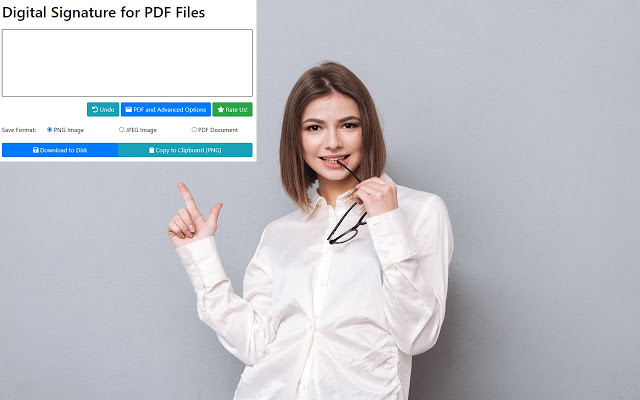
Do you need a quick and easy method to sign a PDF document? Look no further. You can sign PDF files quickly by installing our extension today. Here is what you need to get started signing your PDF files today with a digital signature.
This software is 100% free and allows you to create an electronic signature for your PDF file.
- Install our PDF Signature extension
- Click on the extension icon
- Create your e signature by signing with your mouse
- Choose the PDF file you wish to sign
- Choose the position of your digital signature inside the PDF file.
Its that easy to use, begin signing your PDF files today with this simple extension.
Sponsored Link: